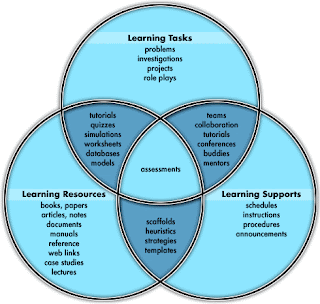Too often, teachers rely heavily on the kinds of questions known as display questions. I call them “guess-what’s-in-my-head” questions. Technically, these are questions designed to elicit learners’ prior knowledge and to check comprehension. They focus on declarative knowledge, and they look like this:
- What does … mean?
- When do we use …?
- What comes after …?
- … is [said with a rising intonation and followed by a long pause]? (This one is particularly irritating.)
- What’s the opposite of …?
Equally irritating and equally useless – at least for purposes of engaging learners – are convergent or closed questions. Correct answers to these kinds of questions are narrowly defined and require little reflection or originality. They usually simply require students to remember stuff. They look like this:
- What do we call …?
- When did … do …?
- Where did … happen?
Of course, convergent and closed questions do serve a useful purpose. For example, they can be used to check that students have understood your instructions (“Are you working alone or in pairs? Have you finished? Are you going to write something now?”), to manage the class (“Are you discussing the topic? Can you see the board? Why are you sitting on your own?”), or to check on progress (“Are you ready to move on to the next topic? Do you have any questions?”).
The thing to remember about them, though, as that they are information-gathering; they provide the teacher with information about what the students know (or don’t know). They aren’t very interesting for the students.
The best questions for learning – and you have to teach students to be ready for them – are divergent or open-ended questions. These questions are broad and challenging and they often generate multiple answers. They require a level of thinking that is more demanding. They encourage students to offer opinions, to elaborate, to explain their conclusions, their reasoning, and their evidence, and to engage in discussion.
Teachers who use these types of questions are engaging in conversations with students designed to stimulate learning rather than interrogating them about what they don’t know.
These questions look like this:
- What is the nature of [a concept … justice, truth, beauty]?
- How do we know what we know?
- How did you come to [a particular] conclusion?
- Why is it so?
- What else led you to this conclusion?
Consider the following series of questions:
- Was Napoleon defeated at Waterloo?
- Who defeated Napoleon at Waterloo?
- How was Napoleon defeated at Waterloo?
- Why was Napoleon at Waterloo? How do you know?
- What would have happened if Napoleon hadn’t lost the Battle of Waterloo? Why?
We can be sure that students who can answer the last two question sets, outlining their evidence and explaining how they came to their conclusions, are going to do a lot better on any test about the Battle of Waterloo than students who can answer only the first three questions.
Once your students have become comfortable with divergent questions, you can introduce a structured questioning activity in each class or lecture.
Try the Pose, Pause, Pounce, Bounce technique. It goes like this.
Explain the technique to the class.
Pose: Pose the question/s, reminding students that you don’t want them to answer immediately.
Pause: Tell the students to hold the thought, to think, and to think again. Be clear: no one is to speak until invited. (At this stage, you may wish to introduce small group / pair discussions, or give students opportunity to write about the topic. Once they have an answer, have them sit and wait, reflecting on their answer, until you are ready to select someone to provide an answer.)
Pounce: Identify the student who is to answer; name the student (A). Wait for A’s answer. Don’t give the students any idea about your opinion of the answer.
Bounce: Once you have student A’s answer, bounce to student B and ask B to give his or her opinion of A’s answer. Bounce to student C: what does he or she think of B’s comment? Use reflective listening techniques: “A has told us that …; B thinks that …; C has thrown in the idea that …”.
Finally, sum up the conversation and clear up any remaining misconceptions.